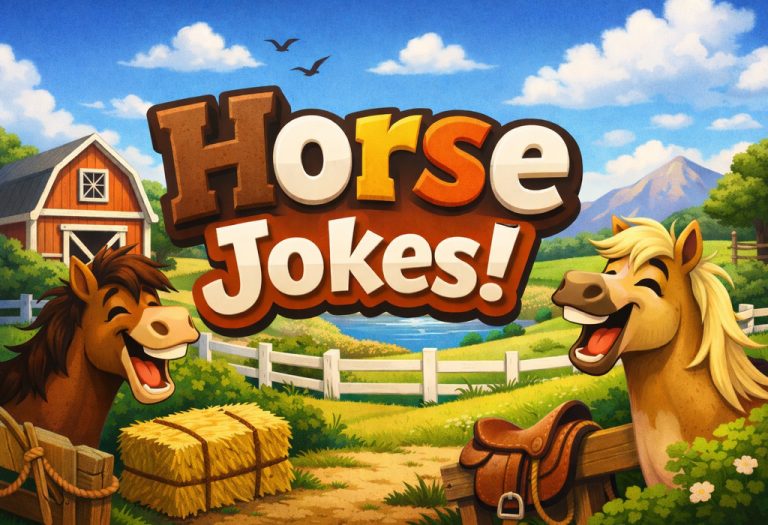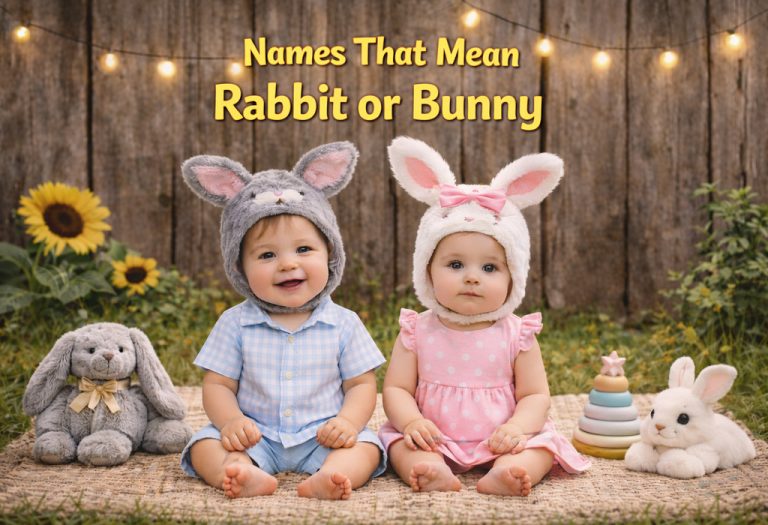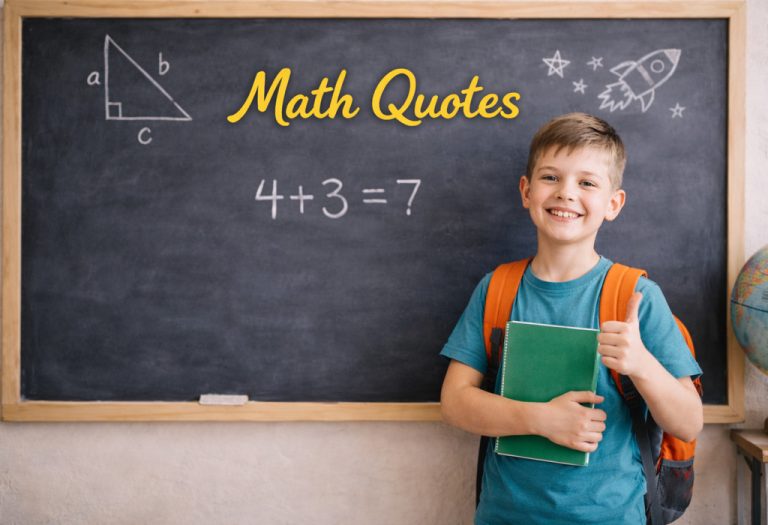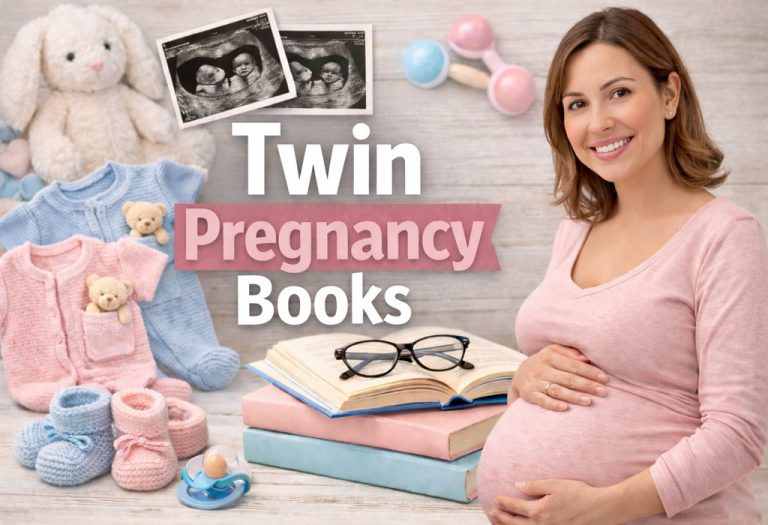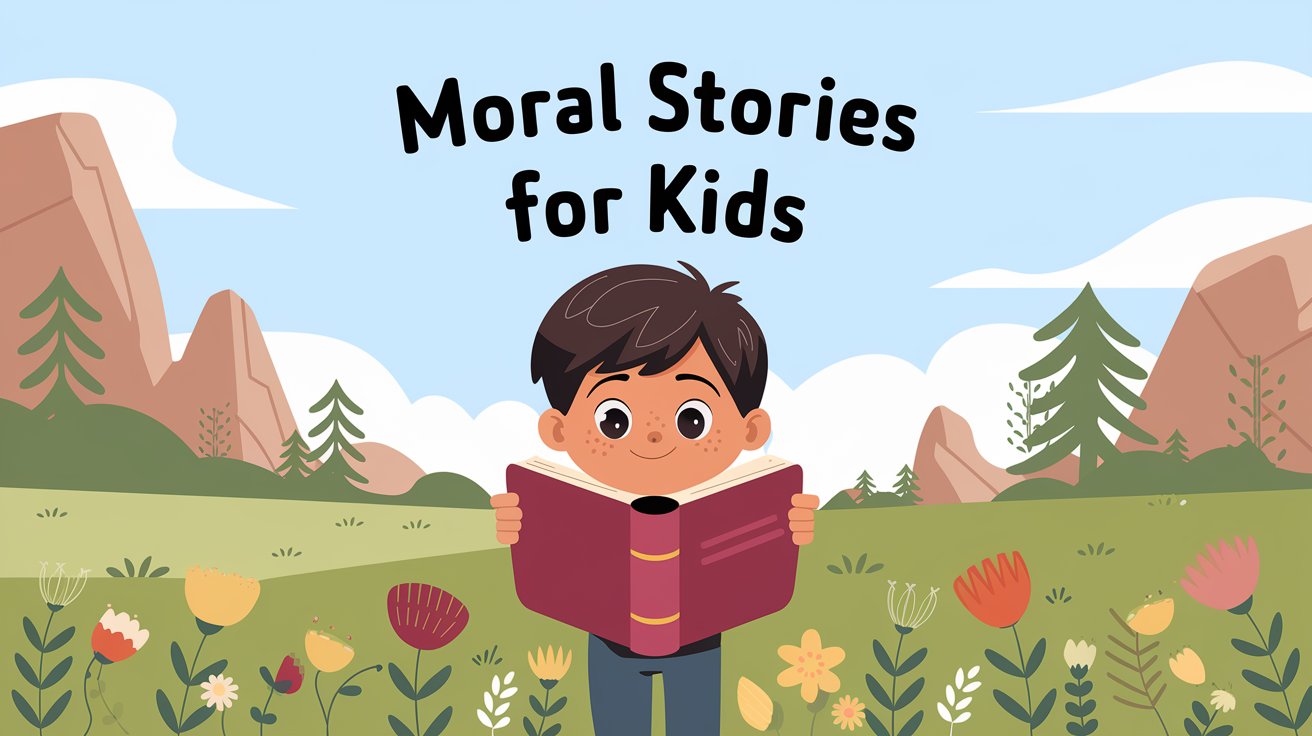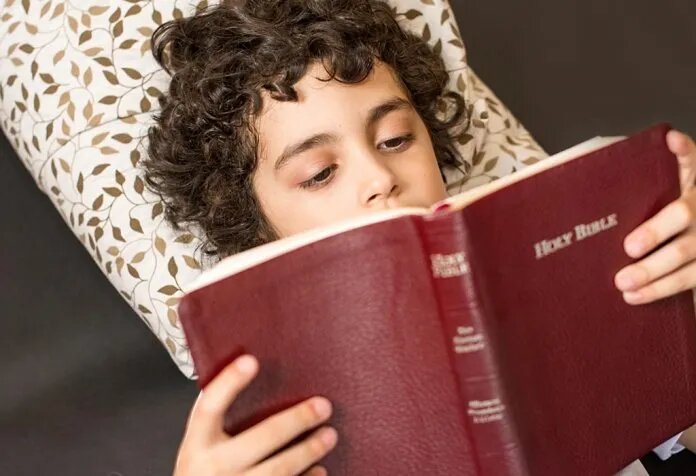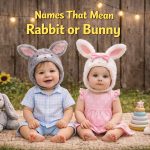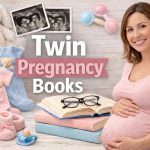Online Gaming Risks in Children: Signs, Safety, and Solutions
There were days when games were played on the streets and courts, and now they are played on computers, mobile phones, and Xbox. With digital devices at people’s fingertips, online gaming options aren’t far away, especially for children. Persistent and excess exposure has led to online gaming addiction in kids. According to the Entertainment Software Association, at least one person in two-thirds of American households plays video games (1). Internet gaming disorder or online gaming addiction refers to the excessive use of online (internet-based) or video games that eventually leads to neglecting one’s responsibilities and physical health (2). In this article, we aim to make you aware of some surprisingly harmful effects of online games on children.
What Are Online Games?
Online games are the types of games that are available on the internet. From simple text-based games to virtual reality, online games offer a wide variety that incorporates virtual worlds, complex graphics, and goals and targets (3). You can find online games on several PC gaming platforms, like Stream, GOD, and EPIC Games, on smartphones by downloading gaming apps from the Play Store like Google Play or Apple App Store, and on websites that offer online games, like Miniclip, Armor Games, Kongregate, etc. There are several game consoles available for online gaming as well, including PlayStation, Xbox, and Nintendo Switch.
How Do They Work?
In online games, there can be a single player, two players, and even multiples in a single online game. The benefit of online games is that a player can connect to other players across the world over the internet without knowing them personally. All the players are connected to a central game server hosted by the game developer or a third-party provider. The server’s role is to manage the game and keep the actions and tabs of all players synchronised. The players connect to other players within the game through text or voice chat features.
Major Risks of Online Gaming for Children
The risks of online gaming for children cannot be missed when it comes to their he
1. Inappropriate Content Exposure
Some games can expose your child to violent or sexual content that might not be age-appropriate. Therefore, it is necessary for parents to check the age rating of games, frequently monitor what type of games their children are playing, and avoid exposing themselves to any inappropriate content.
2. Cyberbullying
Cyberbullying is very common in the world of online gaming. Instances like bullying, teasing, exclusion from games, and insults can be easily found. Teaching children how to recognise and respond to cyberbullying is crucial.
3. Sharing of Personal Information
Online gaming involves connecting with players worldwide where numerous people connect, giving frauds a window to access players’ personal information, such as name, age, location, etc., and use them to blackmail people. Teaching online safety by knowing when an where to put the information and recognising fake and legal sites is crucial to avoid identity fraud.
4. Virus and Malware Exposure
Online gaming can expose your child’s gaming devices to malware, trojans, and viruses through infected website visits, downloads, links, or ads. Teaching your child about safe downloading practices to protect your devices is important.
5. Addiction
The addiction online gaming induces in children is extremely harmful, leading some children to play excessively, which may interfere with daily life academics and activities. Addiction has taken the lives of several children, and there are several instances of children taking their own lives; in Pune, a 15-year-old boy allegedly died by suicide after jumping from the 14th floor of a building under the influence of the deadly game “Blue Whale.” The child left a suicide note which had “logout” written on it. Further investigation revealed that the child was addicted to online gaming for a few months and used to stay isolated for hours with his laptop.
Parents should set limits on gaming time and monitor their children’s behaviour to prevent online gaming addiction.
6. Scams
Several online games involve exchanging virtual currency or items to progress. These currencies can be gained through any means; thus, it is highly important to monitor your child’s online activity, teach them about such scams, and protect their parents’ hard-earned money.
7. Physical Health Impact
Excessive gaming can lead to several physical health issues in children, such as eye strain, sleep deprivation, back pain, neck pain, and hand and finger stiffness or injuries from prolonged use of controllers or keyboards.
8. Phishing Scams and Account Takeover
There are infinite numbers of hackers present in the gaming world. They may gain unauthorised access to gaming accounts through phishing scams, weak links or passwords, or sharing account information, and then, with the use of such information, they may blackmail children. Hackers also create fake login pages or send phishing emails or links to trick children into entering their personal information and revealing that to hackers. Make sure your kid understands the importance of securing their accounts by recognising basic HTML link nuances and recognising phishing scams.
9. In-game Shopping
Online games involve buying and selling dresses and accessories for their characters through in-game currencies by pitching real money. This encourages children to spend more unnecessarily.
Why Did Online Gaming Become an Addiction for Children?
The World Health Organization recognises gaming disorder in its International Classification of Diseases (ICD-11), defining it as a pattern of gaming behaviour where control is impaired, gaming takes priority over other activities, and it continues despite negative consequences (4). Similar to addictive disorders, internet gaming disorder has also revealed the activation of the dopamine reward system (5).
One of the reasons or causes of online game addiction is the release of dopamine in the brain. Dopamine is a neurotransmitter that is released when indulged in pleasurable activities, such as playing, spending time with loves ones, eating good or favourite food, etc. The feel-good hormone induces the brain to feel pleasure and repeat such behaviour and activities. When children play online games, dopamine is introduced, and they are encouraged to play more and more. As they play, they win and lose, prompting them to win more by playing more and more, developing a sense of achievement. Hence, the pattern of addiction.
Signs of Online Gaming Addiction in Children
Gaming addiction in children can get pretty serious when you least expect it. There are some signs that parents can remember to watch out for in their children and take necessary measures before it becomes more serious. Here are those signs:
- Gaming habits have started to disrupt or replace daily activities like sleeping and social interaction (playing out with friends or siblings at home, engaging in convos, etc.
- The child has started neglecting their academics, like homework and school projects for gaming online.
- They are replacing the old hobbies they used to do and friends with online games.
- The physical changes include dark circles under the eyes, fatigued and bloodred eyes, and sore backs, wrists, and fingers.
- They keep focusing and thinking of online games throughout the day.
- Children start feeling restless and anxious when unable to play games.
- They pay less attention to their duties.
- They have started relying on online games for mood boosts.
How to Diagnose Online Gaming Addiction in a Child?
The American Psychiatric Association’s Diagnostic and Statistical Manual of Mental Disorders (DSM-5-TR) lays out several materials for doctors to diagnose mental disorders, including gamic addiction, i.e. Internet Gaming Disorder (IGD).
There are different diagnoses and tests available to determine online gaming addiction in children. Your child’s healthcare provider most probably will refer you to a child psychologist or psychiatrist to diagnose the child’s behavioural patterns through medical history and daily routine. According to the American Psychiatric Association, the individual must present five or more symptoms within a year to diagnose the internet gaming disorder (1).
Let’s learn about preventing online gaming addiction in children at the parents’ level.
How to Keep Your Child Safe From Online Gaming Risks?
It is possible to keep your child away from online gaming risk without actually removing them altogether from such games. All you need to do is:
1. Select games together
Understand the world of online gaming first by learning about them on YouTube videos, article reviews, and online forums where plenty of gamers discuss different games. While choosing online games for your child, choose games from known publishers for which there are considerable downloads, reviews, ratings, and hidden malware.
2. Check the themes of games
Before finalising a game, check what the game is all about, its plot, goal, and characters. Also, check the rating; most games have a PEGI rating, which suggests the age-suitability for children. For instance, if a game is rated 7, it means it is suitable for children aged 7 and above.
3. Activate parental controls and put strong passwords
Setting up parental controls can help parents put a cap on what games children can access according to their age. Games like Fortnite and Roblox have auto-built parental controls, while some game consoles, like Nintendo Switch, Xbox, PS4, and PS5, need parental control. Parents can also put up strong and unknown passwords for logging in to games by setting up two-factor authentication (2FA) and a reliable VPN to help avoid fraudulent hacking and data leaking.
4. Monitor your child’s gaming and in-game spending
Putting up controls won’t be enough; monitoring the game your child is playing is also necessary to check what characters they are playing and how much in-game currency they are spending. Keeping the game consoles and gaming activities in the communal area or in the open is a wise move for parents to always keep a check on their child’s gaming and protect them from hackers and scammers.
5. Build a reward system
Building a reward system for children to keep their gaming limits. You can set up a reward system where every hour of physical activity like playing outside, dancing, or singing will unlock 15-20 minutes of gaming online. This will teach children the value of time and discipline.
6. Teach kids about appropriate and inappropriate content
It may not always be possible to monitor your child’s gaming, so teaching them about the right and inappropriate content on games is essential. Keep your voice gentle and teach them about the right characters, when to get out when they see a type of content they are not required to see, and provide them a safe space to tell you whenever they feel unsafe or bothered.
7. Put restrictions on games
Putting restrictions on games other than parental controls is important. One such restriction is in-game spending. Parents can block their regular use of prepaid debit or credit cards for in-game purchases and only use gift cards or prepaid kids’ debit cards for making safe purchases online, as these cards have a set limit that can help control spending. This will also prevent hackers from leaking personal and financial account information.
8. Turn on the notification
Notifications can help you keep track of what games your child is playing and for how long they are playing a particular game, making it easy for parents to detect any budding addiction.
Treatment Offered for Online Game Addiction
Psychotherapy by mental health professionals, including child psychologists or psychiatrists, is a common method of treating addiction and the negative effects of online games in children. It is a term for a variety of treatments that help identify the changes in thoughts, emotions, and behaviours of children.
1. Cognitive-behavioral therapy (CBT)
Cognitive-behavioral therapy is a structured, goal-focused therapy where a therapist helps children examine their thoughts and emotions closely. In CBT for video game addiction, the therapist’s goal is to observe harmful patterns of gaming in children and develop better habits by turning them in the right direction.
2. Group Therapy
Group therapy involves people coming together to discuss their problems under the guidance of a therapist. For children struggling with video game addiction, group therapy offers motivation and support to talk when there are more children involved.
When & Where to Seek Professional Support?
If you see the signs of potential video game addiction in your child, it is best to consult a mental health professional as soon as possible. You can consult a child counsellor in the beginning stages and if you feel your child needs exclusive counselling, then you can turn to a child psychologist.
The possible signs that should prompt you to take further action are:
- Devoting too much time to gaming
- Poor performance at school
- Withdrawal symptoms like anxiety, irritability, instant anger, or sadness
- Lying to parents for and about gaming
- Decline in physical health
Setting Up Parental Control on Your Child’s Device?
Parental controls are extremely helpful in monitoring your child’s use of video games as well as online content by restricting access to non-age-appropriate websites, games, and chat rooms.
Here is the set of instructions for setting up parental controls on most gaming consoles and devices.
1. Xbox
Once you have signed up with a Microsoft account, you can set up parental control on the Xbox gaming console. Here’s how:
- Open the Google Play Store or App Store and download the Xbox Family Settings app by searching for it.
- Sign in to your earlier created Microsoft account and choose “Add Them Now,” then select “Create Child Account,” and select “Next.”
- After creating your children’s accounts, select their profiles to set up the necessary restrictions. Now, you have the feature to block chat features, set screen limits, and even monitor their friend lists.
2. PlayStation 5 (PS5)
Prior to setting up parental controls on PS5, you are required to create separate accounts for your children and yourself. The following steps are as follows:
- Turn on the console and sign in to the “Account Management.” Once signed in, go to “Family Management.”
- Now, select your name and click on the checkbox provided for “Parent/Guardian.”
- Once logged in, scroll to the right and select the “Settings” icon.
- Go to “Family and Parental Controls,” then select “PS5 Console Restrictions,” and then set up a four-digit restriction passcode.
- Now, again log in to “PS5 Console Restrictions” and then click on Parental Controls for New Users.
3. Nintendo Switch
To set up parental controls on Nintendo Switch, follow these steps:
- Open the console, click on the “System Settings” tab on the Home Menu, and then click on “Parental Controls.”
- Generate a four-digit PIN and then click on the “secret question.” Make sure to add the backup email address if you ever forget either the PIN or the secret question.
- Now, you have access to configure settings, including access to Nintendo 3DS shopping services, restricting browser use, friend registration, online interaction, and more.
- Now, click on the “Parental Control” settings according to the player’s age.
4. Personal Computer (PC)
Here are the instructions to follow to set up parental controls on the PC:
- Search for “Family Options” from the Windows search bar, and click “Suggest.”
- Now, open the “System Settings” and click on “View Family Settings.“
- Once redirected to Microsoft’s website, create a separate account for your children.
- You will be appointed as the “Organizer” to set up parental controls. Turn on the controls on your children’s accounts separately.
- Once parental controls are enabled, the selected accounts will automatically accommodate the settings.
5. Mobile Gaming
The process of setting up parental controls on Mobile Gaming is as follows:
- Click on the profile icon in the top right corner of the Google Play app.
- Click on “Settings,” then “Family,” and then “Parental Controls.”
- Turn on parental controls and create a PIN to secure the process.
- You can click on different filters to restrict your child access, such as games, movies, books, or apps. Age-based filtration process is also available.
FAQs
1. Can a child get withdrawal symptoms as they reduce their gaming addiction?
If you start to reduce your child’s gaming time, they are likely to go through withdrawal symptoms, most often showing up as anxiety. This could also manifest as anger, frustration, emotional outbursts, or noticeable fear. While there’s no quick fix for these symptoms, you can encourage your child to confront the emotions they’ve been avoiding while absorbed in online gaming. Being patient with your child’s symptoms like fear and pain is important for parents at this point in time, and resolve each problem as the days progress.
Online video gaming is common among individuals of all ages, yet children are the most vulnerable. Harbouring plenty of bad effects on students, young children, and teenagers, it is imperative for parents to be extra cautious when their children play games online or physically. Do not hesitate or delay in consulting a medical expert, as the more delay there is, the long-lasting the consequences.
Never forget that your child has unlimited potential and if they fall in the trap of online gaming addiction, they can come out of it with your love and support.
References/Resources:
1. Internet Gaming; American Psychiatric Association; https://www.psychiatry.org/Patients-Families/Internet-Gaming
2. Technology Addictions: Social Media, Online Gaming, and More; American Psychiatric Association; https://www.psychiatry.org/patients-families/technology-addictions-social-media-and-more
3. What is Online Games; IGI Global; https://www.igi-global.com/dictionary/online-games/20978
4. Gaming disorder; WHO; https://www.who.int/standards/classifications/frequently-asked-questions/gaming-disorder
5. Palaus. M, et al.; Neural Basis of Video Gaming: A Systematic Review; Frontiers in Human Neuroscience; https://www.frontiersin.org/journals/human-neuroscience/articles/10.3389/fnhum.2017.00248/full; May 2017
Also Read:
Impact of Social Media on Kids
Impact of Television (TV) on Kids
Influence of Advertising on Children
Effects of Gadgets on Child Development
Factors Affecting Child Growth and Development
Harmful Effects of Using Mobile Phones on Children
Impact of Video Games on Children – The Good and the Bad
Was This Article Helpful?
Parenting is a huge responsibility, for you as a caregiver, but also for us as a parenting content platform. We understand that and take our responsibility of creating credible content seriously. FirstCry Parenting articles are written and published only after extensive research using factually sound references to deliver quality content that is accurate, validated by experts, and completely reliable. To understand how we go about creating content that is credible, read our editorial policy here.

















.svg)